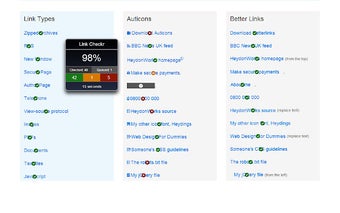Link Checker - A Chrome Extension for Web Developers
Link Checker is a Chrome extension that is compatible with ChromeOS. The main purpose of this extension is to run through the links on the currently active webpage and check their response status in a handy little popup. You can find the percentage complete, the number of good, bad, and warning links, and how long the report took.
Link Checker can also be used as a helpful utility to analyze and then visualize all the links on the current page. This can be very useful, especially if the page has a number of links, and you want to keep track of the health of each one. The best way to do that is to take a look at the results of this tool.
If you are a web developer and want to keep a check on the status of the links, this tool is exactly what you need. It is a useful utility to run through the links on the current webpage and check their response status. And you will get the exact status of every link: whether it is good or bad, whether it is linked or not, and if the link points to a page or a file.
The easiest way to find out the exact status of a link is to just click the icon to run Link Checker manually. From there you will be able to see the exact status of that link.